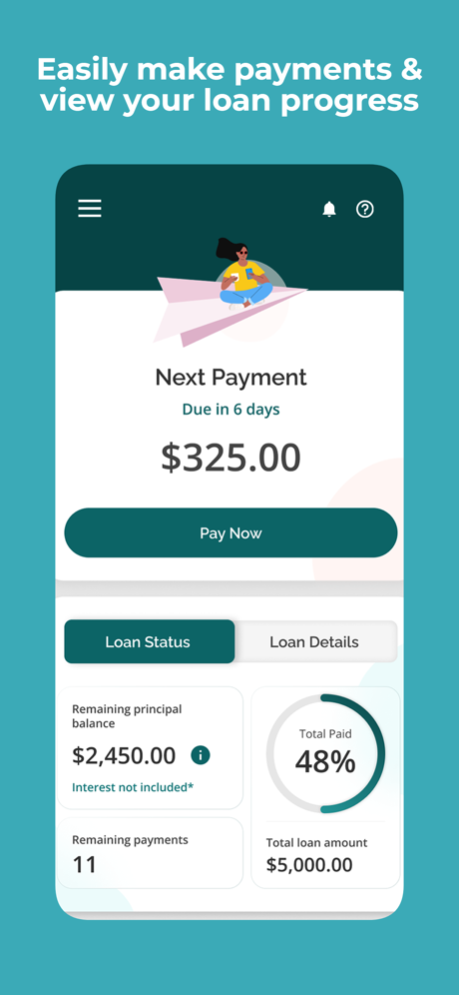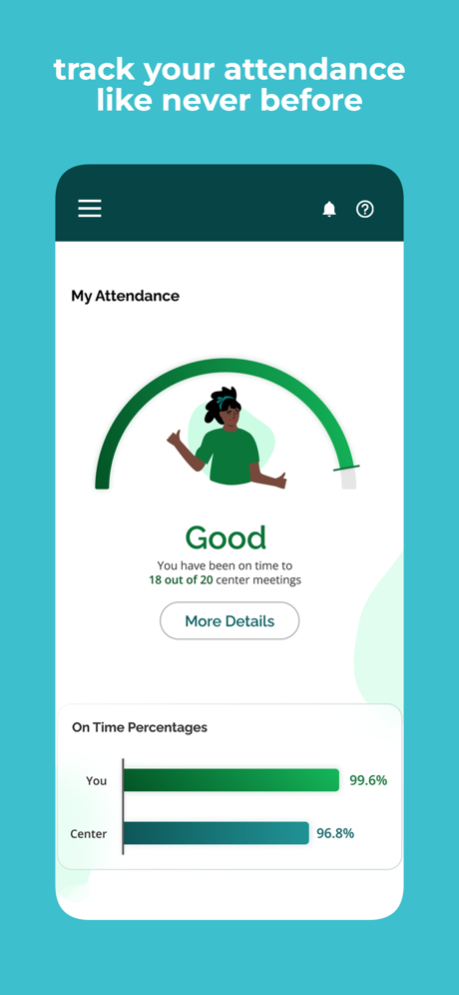My Grameen 1.3.1
Continue to app
Free Version
Publisher Description
Take ownership of your business journey with the Grameen America member app, available in both English and Spanish. Manage your current loan details, payments, new loan requests, attendance, and more with My Grameen.
Manage Grameen America loans
• Review all current loan cycle details, including remaining balances, loan schedule, and loan history
• Request a new loan and view estimated weekly payments
• Approve your Center’s pending loan requests
Easy-to-make payments
• Make secure weekly loan payments with PayNearMe
• View who in your Center has made their weekly payments
Attendance reports
• Get reports on when you and your Center are on time, late, or absent from weekly Center meetings
• Secure your spot on the Attendance Leaderboard when you have excellent attendance
Set up your profile
• Add a photo to customize your app profile
• Choose your default language preference (English or Spanish)
Connect with your representative
• Contact your representative when you have questions or need additional support
Disclosure
• Review the terms and conditions of your loan; learn about your rights and responsibilities as a Grameen America borrower
Education Resources
• Access to Grameen America's Educational Resources, including trainings and documents on Business, Technology, Finances, and our Newsletter.
Notifications
•. Easily stay on top of your weekly meetings and payments with the new notifications feature in the My Grameen App!.
Provide feedback about the Grameen App and program directly.
Terms and Conditions: https:///www.grameenamerica.org/mobile-app-terms-english
Jan 2, 2024
Version 1.3.1
This version continues to address bug fixes.
About My Grameen
My Grameen is a free app for iOS published in the Accounting & Finance list of apps, part of Business.
The company that develops My Grameen is Grameen America, Inc.. The latest version released by its developer is 1.3.1.
To install My Grameen on your iOS device, just click the green Continue To App button above to start the installation process. The app is listed on our website since 2024-01-02 and was downloaded 1 times. We have already checked if the download link is safe, however for your own protection we recommend that you scan the downloaded app with your antivirus. Your antivirus may detect the My Grameen as malware if the download link is broken.
How to install My Grameen on your iOS device:
- Click on the Continue To App button on our website. This will redirect you to the App Store.
- Once the My Grameen is shown in the iTunes listing of your iOS device, you can start its download and installation. Tap on the GET button to the right of the app to start downloading it.
- If you are not logged-in the iOS appstore app, you'll be prompted for your your Apple ID and/or password.
- After My Grameen is downloaded, you'll see an INSTALL button to the right. Tap on it to start the actual installation of the iOS app.
- Once installation is finished you can tap on the OPEN button to start it. Its icon will also be added to your device home screen.